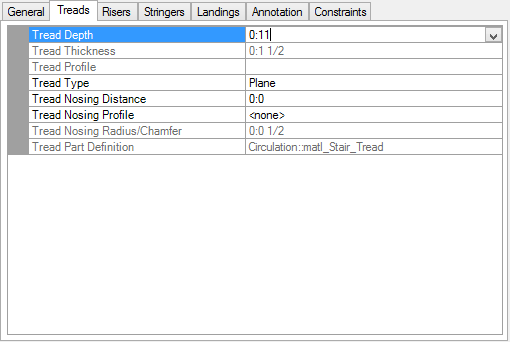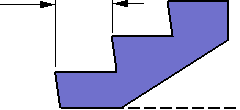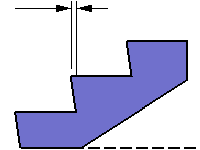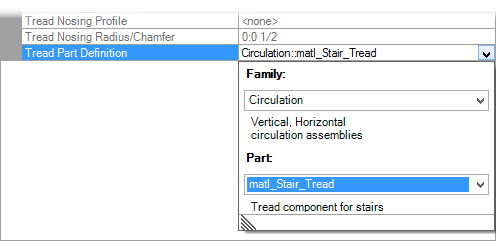| Tread Depth
|
Sets the depth of the treads in working units. This
is a horizontal nose-to-nose distance between two adjacent treads. Changes to
tread depth will also reflect in the
Stair Construction
Settings - General tab.
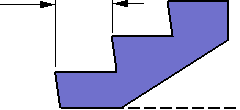
Tread
Depth
|
| Tread Thickness
|
Sets the thickness of slab type treads. Disabled
for other tread types.

Treads
Thickness
|
| Tread Type
|
Sets the type of tread to use in the stair
construction.
-
Plane – Sets the tread to plane type,
usually for monolithic stairs.
-
Slab – Sets the tread type to a slab
having rectangular and volumetric dimensional properties. Allows for defining a
tread thickness.
-
Parametric Profile – Enables the
Tread Profile property which allows you
to select PAZ profile cells for tread profile.
Parametric Profile defines the cross
section of the tread, normally used for pan and sanitary pan steel stairs.
Note: Parametric
Profile trend type is not applicable to spiral or winder stairs.
|
| Tread Profile
|
Enabled when
Tread Type is set to
Parametric Profile. Sets the tread profile
(*.paz) which is selected from the pull down menu.
Note: The
configuration variable
BB_STAIRTREADPROFILE defines the
directory path for the Parametric profile definitions (stored as PAZ files).
|
| Tread Nosing Distance
|
Sets the distance from the leading edge of a tread
(nosing) to the corner formed at the base of riser below. Disabled for
.
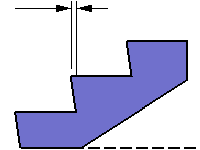
Treads
Nosing Distance
|
| Tread Nosing Profile
|
Sets the nose profile for projected treads having
non-zero nosing distance defined. Disabled for
.
-
None – Sets the tread to the default
plain profile (sharp corner).
-
Chamfer – Sets the tread profile to a
chamfer.
-
Fillet – Sets the tread profile to a
smooth fillet.
|
| Tread Nosing Radius/Chamfer
|
Sets the fillet or chamfer distances used by the
Tread Nosing Profile options.
|
| Tread Part Definition
|
Sets the tread family and part definition pair.
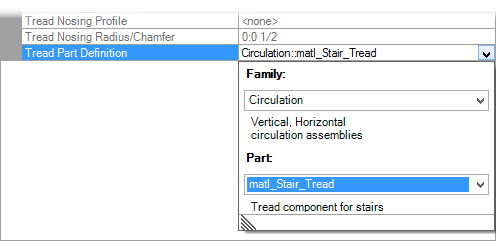
Treads
family & parts - example, Part assigns matl_Stair_Tread
Family and
Part assignments can be applied to slab,
planar, and parametric profile treads. The selected
Part option overrides the native definitions
of family part, if any in the profile.
|